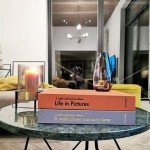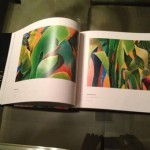How To Find The Center Of A Circle: A Comprehensive Guide
Determining the center of a circle is a fundamental problem encountered in various fields, including geometry, engineering, computer graphics, and image processing. The circle, a perfectly symmetrical shape, possesses a unique center point equidistant from all points on its circumference. Locating this center is crucial for numerous calculations, constructions, and analytical tasks. Several methods exist for solving this problem, each leveraging different geometric principles and offering varying degrees of accuracy and complexity. This article will explore several robust techniques for finding the center of a circle, providing detailed explanations and practical considerations for their application.
Method 1: Using Two Chords and Their Perpendicular Bisectors
One of the most reliable and geometrically sound methods for finding the center of a circle involves constructing perpendicular bisectors of two non-parallel chords within the circle. A chord is defined as a line segment connecting any two distinct points on the circle's circumference. The perpendicular bisector of a chord is a line that intersects the chord at its midpoint and forms a right angle (90 degrees) with it. The fundamental principle behind this method is that the perpendicular bisector of any chord of a circle always passes through the center of the circle.
To apply this method, the following steps are involved:
- Draw the Circle and Identify Two Chords: Begin by accurately drawing or identifying the circle. Using a ruler, draw two chords that are not parallel to each other. The longer the chords, the more accurate the result will be. Ensure the chords are visually distinct and well-defined.
- Find the Midpoint of Each Chord: For each chord, measure its length and divide it in half to find its midpoint. Mark this midpoint precisely on the chord. Using a compass or a ruler, ensure the measurement is as accurate as possible.
- Construct the Perpendicular Bisectors: At each midpoint, construct a line that is perpendicular to the chord. This can be achieved using a protractor (to measure a 90-degree angle) and a ruler, or more accurately with a compass. A compass-based construction method involves opening the compass to a distance greater than half the length of the chord, placing the compass point at one endpoint of the chord, and drawing an arc. Repeat this process with the compass point on the other endpoint of the chord, ensuring the compass width remains the same. The intersection of these two arcs defines two points. Draw a line through these two points. This line is the perpendicular bisector of the chord.
- Identify the Intersection of the Bisectors: Carefully extend the perpendicular bisectors until they intersect. The point where the two perpendicular bisectors cross is the center of the circle. This intersection point is equidistant from all points on the circumference of the circle, validating its position as the center.
The accuracy of this method depends heavily on the precision of the measurements and constructions performed. Using sharp pencils, accurate rulers, and high-quality compasses is essential to minimize errors. This method is effective for circles of any size and is particularly useful when dealing with physical circles, such as those drawn on paper or found in real-world objects.
Method 2: Using the Intersection of Arcs
Another approach involves constructing arcs that intersect at the center of the circle. This method leverages the property that all points on the circumference are equidistant from the center. By strategically drawing arcs centered on points on the circle, the intersection of these arcs will reveal the center. This method is particularly useful when dealing with data points representing the circumference of a circle, such as those obtained from sensor readings or image analysis.
Here's a step-by-step guide to this method:
- Identify Three Points on the Circumference: Select three distinct points on the circumference of the circle. These points should not be collinear (lying on the same straight line), as this would result in an indeterminate solution. Ideally, these points should be relatively evenly spaced around the circle for optimal accuracy.
- Draw Arcs From Each Point: Using each of the three selected points as the center, draw arcs that intersect the circle at two locations. The radius of each arc should be greater than half the distance between the selected point and any other selected point. This ensures the arcs intersect sufficiently.
- Find the Intersection Points of the Arcs: For each pair of the three selected points (e.g., point A and point B), find the points where the arcs drawn from those points intersect. This will result in two intersection points for each pair of points chosen.
- Draw Lines Connecting the Intersection Points: For each pair of selected points, draw a line segment connecting the two intersection points found in the previous step. These line segments are the perpendicular bisectors of the chords defined by the selected points.
- Identify the Center: The point where the three line segments (perpendicular bisectors) intersect is the center of the circle.
This method, similar to the chord and perpendicular bisector method, relies on accurate measurements and constructions. However, it can be more visually intuitive in some scenarios, especially when dealing with digital representations of circles where points on the circumference are already defined. The choice of points influences the accuracy of the result. Points that are too close together or nearly collinear can lead to inaccuracies in the arc intersections, affecting the precision of the center's location. This method is suitable for finding the center of circles defined by a set of discrete points rather than a continuously drawn circle.
Method 3: Using Equations and Algebraic Manipulation
When the circle is defined by an equation or a set of coordinate points, algebraic methods provide a precise way to determine the center. The general equation of a circle in Cartesian coordinates is given by: (x - h)^2 + (y - k)^2 = r^2, where (h, k) represents the coordinates of the center and r is the radius of the circle. If the equation is given in a more complex form, it can be algebraically manipulated to match this standard form, thereby revealing the center coordinates.
Consider a situation where the equation of the circle is provided in an expanded form, such as x^2 + y^2 + Ax + By + C = 0. To find the center, the following algebraic steps can be applied:
- Complete the Square for x and y Terms: Rearrange the equation to group the x and y terms together: (x^2 + Ax) + (y^2 + By) = -C. To complete the square for the x terms, take half of the coefficient of x (which is A/2), square it (A^2/4), and add it to both sides of the equation. Similarly, for the y terms, take half of the coefficient of y (which is B/2), square it (B^2/4), and add it to both sides.
- Rewrite the Equation in Standard Form: After completing the square, the equation becomes: (x^2 + Ax + A^2/4) + (y^2 + By + B^2/4) = -C + A^2/4 + B^2/4. This can be rewritten as: (x + A/2)^2 + (y + B/2)^2 = (A^2 + B^2 - 4C) / 4.
- Identify the Center Coordinates: Comparing this equation to the standard form (x - h)^2 + (y - k)^2 = r^2, it can be seen that h = -A/2 and k = -B/2. Therefore, the center of the circle is located at the point (-A/2, -B/2).
This method is highly accurate and relies on precise algebraic manipulations. The advantage of this approach is that it provides an exact solution without relying on physical measurements or constructions. This is particularly useful in computer graphics and computational geometry where circles are often defined by equations rather than visual representations. The accuracy of this method is limited only by the precision of the numerical values used in the equation.
Furthermore, if the coordinates of three or more points on the circumference of a circle are known, the equation of the circle, and thus the center, can be determined by solving a system of equations. Substitute the coordinates of each point (x, y) into the general equation of a circle (x - h)^2 + (y - k)^2 = r^2. This will create a system of equations with three unknowns: h, k, and r. Solving this system of equations will provide the coordinates of the center (h, k) and the radius r of the circle.
The choice of method depends on the available information and the desired level of accuracy. For physical circles where direct measurements are possible, the chord and perpendicular bisector method or the arc intersection method are suitable. When the circle is defined by an equation or a set of coordinate points, algebraic methods offer a more precise and efficient solution.
Pie Chart Totals Circle In The Middle Floats To Top How Do I Get It Center Within Cart
How To Add Text The Center And Bottom Of My Chart

Draw Circles With Exact Distance Radius On Maps In Tableau Vizpainter
Placing Numbers Inside Circle Shape
Placing Numbers Inside Circle Shape
Hi All Could You Please Advise How Can I Move The Labels Numbers To Middle Of Circles M Using Tableau Many Thanks
Placing Numbers Inside Circle Shape

How To Make Donut Charts In Tableau Xeomatrix Data Ytics Consultant

How To Make Donut Charts In Tableau Xeomatrix Data Ytics Consultant

Percentage Gauges In Tableau The Flerlage Twins Ytics Data Visualization And
Related Posts