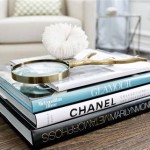Types of Table Set Up PPT
Presentations often require visual aids to effectively convey information. When discussing event planning, catering, or interior design, understanding different table setups is crucial. A well-structured PowerPoint presentation can clearly illustrate these various arrangements, facilitating efficient communication and informed decision-making. This article explores several common table setups often featured in presentations, highlighting their characteristics and applications.
1. Banquet Style
The banquet style is a versatile setup suitable for large groups. It typically involves round tables seating 6-10 guests each. This arrangement promotes interaction among guests at the same table while still allowing for a sense of community within the larger event. Banquet setups are commonly used for weddings, gala dinners, and corporate events. The circular shape encourages conversation and fosters a convivial atmosphere.
2. Classroom Style
The classroom style is ideal for presentations, lectures, or training sessions where note-taking is required. Tables are arranged in rows facing a central focal point, such as a stage or screen. Each attendee has individual table space for writing and using a laptop. This setup prioritizes attention towards the presenter and facilitates individual work. Variations within classroom style can include providing each attendee with individual tables or arranging longer rectangular tables to accommodate multiple attendees.
3. Theater Style
Theater style maximizes seating capacity within a given space. Chairs are arranged in rows facing a stage or presentation area, without tables. This setup is optimal for large audiences attending presentations, performances, or screenings where interaction and note-taking are not primary activities. The focus remains firmly on the presenter or performance. Theater style can be adapted to include a central aisle or multiple aisles depending on the size and shape of the venue.
4. U-Shape Style
The U-shape style is highly effective for collaborative meetings, workshops, and training sessions. Tables are arranged in the shape of a "U," creating an open space in the center. This configuration encourages interaction among participants and allows for a central presentation area. It facilitates open discussion and allows the presenter to easily engage with all attendees. The open center space can be used for demonstrations, activities, or simply to create a more intimate atmosphere.
5. Hollow Square Style
Similar to the U-Shape, the hollow square style promotes interaction and discussion. Tables are arranged to form a square with an open center. This setup provides a more formal environment compared to the U-shape and is often used for board meetings, committee meetings, or discussions requiring a sense of equality among participants. The open center area allows for materials to be shared and facilitates clear lines of sight among all participants.
6. Crescent Rounds Style
Crescent rounds offer a blend of banquet and classroom styles. Round tables are arranged to face a central focal point, typically a stage or presentation area. This setup allows for both small group interaction at individual tables and engagement with a central presentation. Crescent rounds are frequently used for conferences, seminars, and award ceremonies where both networking and focused attention are desired. The arrangement allows guests to interact with others at their table while still maintaining a clear view of the main presentation area.
7. Boardroom Style
Boardroom style is typically used for formal meetings, presentations, and negotiations. A single, large rectangular table is used, with chairs arranged around the perimeter. This setup promotes a sense of equality and encourages direct interaction among participants. Boardroom style is common in corporate settings for executive meetings, presentations to clients, and internal discussions requiring face-to-face communication.
Choosing the appropriate table setup is essential for maximizing the effectiveness of any event or presentation. By understanding the characteristics and applications of each style, organizers can create environments conducive to their specific objectives, whether it's focused learning, interactive discussion, or large-scale presentations. Leveraging PowerPoint to visually illustrate these different setups further enhances communication and ensures clarity for all stakeholders involved in the planning and execution of the event.

Tables Free Powerpoint Template

Tables Free Powerpoint Template

Table Infographics For Google Slides Powerpoint

Table Infographics For Google Slides Powerpoint

Guide To Create A Table Of Contents In Powerpoint

Formal Vs Informal Table Settings Polo Tweed Silver Service Training

Comparison Tables For Powerpoint Slides Presentations

Free Text Tables Google Slides And Powerpoint Templates

Powerpoint Table Of Contents Your How To Guide Presentationload
Free Table Of Contents Google Slides And Powerpoint Templates Presentationgo
Related Posts